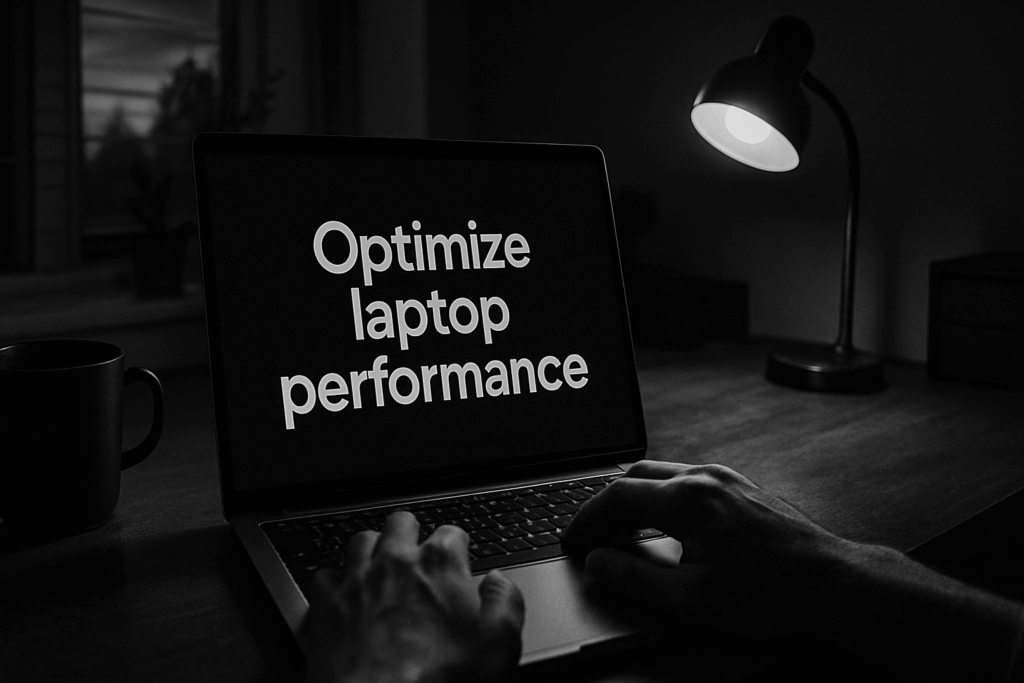Wi-Fi problems hit everyone eventually. You’re streaming a video and it buffers. Your video call freezes at the worst time. One room in the house can’t hold a strong signal no matter how many times you restart the router. It’s not just annoying—it breaks the flow of work, content creation, or simple downtime.
The issue isn’t always your service provider. The real pressure comes from the increasing number of devices connected at the same time. Phones, smart TVs, game consoles, security cams, and even appliances all pull from the same signal. Newer devices demand more data, especially when streaming in 4K, running AR apps, or running backup services in the background.
Most networks weren’t built for this kind of load. And if your router is outdated or your home setup hasn’t been touched in years, you’re basically asking it to run a marathon in flip-flops.
Where you park your router matters more than you think. Placing it dead center in your home gives your signal the best chance of reaching every corner. If it’s tucked into a side room or closet, you’re just making your coverage work harder than it needs to.
Walls, big kitchen appliances, and electronics like TVs or microwaves can mess with your signal. The more stuff between you and your router, the worse your Wi-Fi will perform. So keep barriers to a minimum.
Pro tip: lift it. Putting the router on a shelf or mounting it higher on a wall can expand its coverage. Wi-Fi spreads out and down, so help it reach the places you care about.
In short, think of your router as a stage performer. Give it a central spot, remove the noise, and let it do its thing.
Technology Moves Fast: Don’t Let Your Router Slow You Down
The digital tools behind your vlogging setup matter. It doesn’t make sense to invest in cameras, editing gear, and software if your internet connection is dragging everything down. Older routers can become a serious bottleneck, especially if you’re trying to upload large files, stream live, or sync content across multiple devices.
When it’s time to upgrade, keep your eyes on a few core features. Dual-band routers help split the load between devices. MU-MIMO allows for smoother connections when multiple people are online. Wi-Fi 6 offers better speed and coverage—especially useful if you’ve got a content-friendly home packed with smart devices.
Then there’s the rent-versus-buy question. Internet providers will happily charge you monthly to use their outdated router. In a year or two, you could have bought a much better model outright. If you’re serious about content and speed, owning your router just makes more sense.
Stay fast, stay reliable, and don’t let tech slow your ideas down.
Ethernet Still Beats Wi-Fi for Speed and Stability
Even as Wi-Fi keeps improving, Ethernet holds its ground. If you’re chasing the fastest speeds and rock-solid stability, a wire still wins. There’s no signal to weaken, no interference from the microwave, and no dead zones. For vloggers, that means no dropped uploads, smoother livestreams, and faster file transfers.
Some devices just perform better plugged in. Gaming consoles respond quicker. Workstations render and upload faster. Smart TVs stream in 4K without buffering. If you’re editing videos or streaming live content, wired is a smart choice.
That said, it doesn’t have to be all or nothing. A hybrid setup gives you the best of both. Prioritize wired connections for your core gear: editing rigs, consoles, anything performance-critical. Let mobile devices, tablets, and guests run on Wi-Fi. It’s not about ditching wireless—it’s about knowing when to go all in on copper.
Every megabyte counts when you’re uploading content regularly, especially high-res video. First step—don’t let bandwidth hogs slow you down. If devices aren’t pulling their weight, cut them off. Tablets in drawers, smart fridges you never use, that Bluetooth speaker you forgot about—disconnect them.
Idle connections can bleed speed quietly. Either shut them down completely or schedule updates for late at night when nobody’s working. Your router likely has settings for that. Use them.
Also, check your network. If you haven’t already set a strong password, do it now. Neighbors streaming off your Wi-Fi during your upload window? Not ideal.
One more tip: your router’s channel might be jammed by nearby networks. Manually switching to a clearer channel can make a serious difference. It’s free, fast, and usually overlooked.
Mesh Networks vs. Range Extenders: What You Need to Know
Let’s get straight to it. If you’re tired of dead zones, lag, or shaky uploads mid-vlog, your Wi-Fi setup might be the hidden villain. Two solid options to fix that: mesh networks and range extenders.
Mesh networks are built for full-coverage power. They replace your router and use multiple nodes that talk to each other to spread a single, seamless Wi-Fi signal across your entire home. No switching between networks, no guessing where the signal is strongest. If you’re a content creator working from multiple rooms or dealing with large files daily, mesh gives you smooth coverage without hassle.
On the flip side, range extenders are the budget-friendly patch job. They take an existing signal and rebroadcast it to areas your router can’t reach. It helps—just not always gracefully. You might see lower speeds on the extended network, and switching between the different signals can be a pain if you’re moving around a lot.
So, when should you choose one over the other? Go for a mesh system if reliability, speed, and whole-home performance matter to your workflow. Invest once for peace of mind. But if you’re on a tighter budget or only need to boost signal to a small spot—like your recording nook or editing station—a range extender can do the trick.
Bottom line: Know your space, your needs, and don’t let bad Wi-Fi mess with your momentum.
Faster internet speeds are great—until they leave the backdoor wide open. For vloggers, upgraded connections mean smoother uploads, cleaner streams, and real-time interactions. But all that bandwidth also draws more attention from hackers, trackers, and data scrapers.
The tech you rely on every day—your webcam, your router, even your editing software—can become an entry point if your digital defenses are weak. Locking down your network isn’t optional anymore. You need strong passwords, up-to-date software, and a router that isn’t still using the default login from five years ago.
Don’t forget your mobile devices either. If you vlog on your phone, secure it. Biometric locks, VPNs, encrypted messaging—these tools aren’t just for tech nerds. They’re the new basics.
Next step: Protecting Your Digital Privacy—Tools and Best Practices
You don’t need to be a tech expert to improve your Wi-Fi. Most of the time, better speed and fewer dropouts are just a few settings away. Simple steps like moving your router out of a corner, restarting it regularly, or switching channels can make a real difference.
You’re not rewiring a satellite here. We’re talking 10 minutes, tops. Forget complicated networking terms. What matters is getting a stable connection that handles work calls, HD streams, uploads, and uploads without sweating.
A solid Wi-Fi setup means one less thing to worry about. Especially if you’re a vlogger or content creator, connectivity isn’t just convenience. It’s part of your gear. Treat it like your microphone—annoying when ignored, powerful when dialed in.
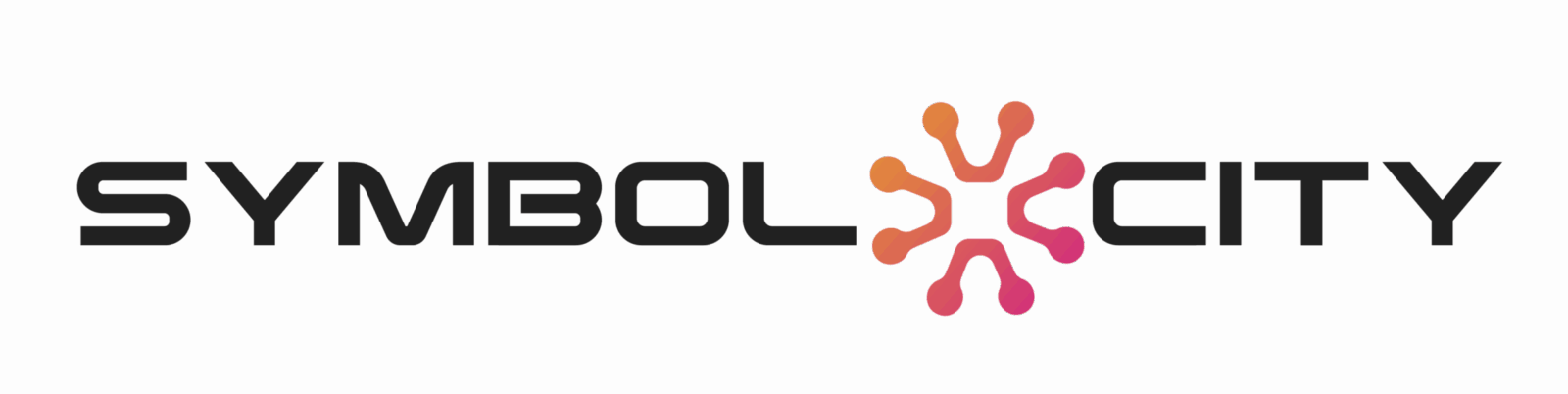
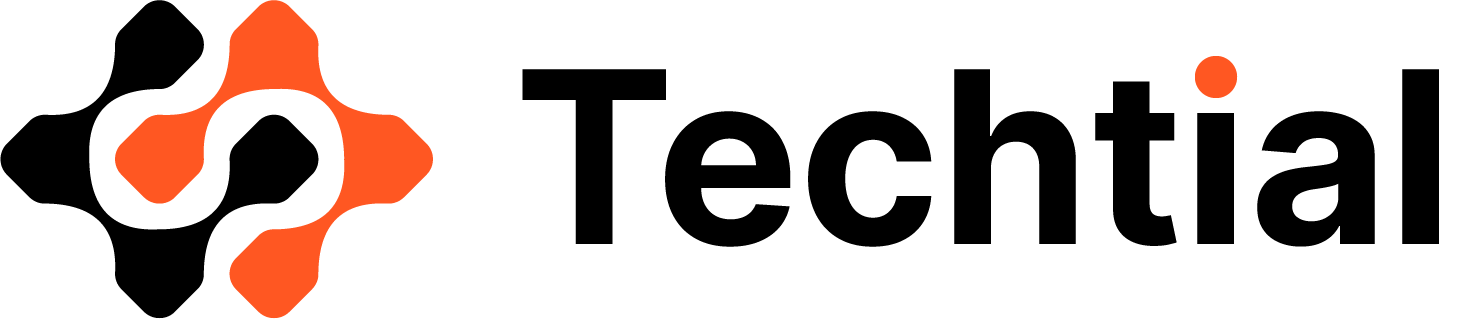

 Jorlina is the co-founder of flpsymbolcity, specializing in digital symbol mapping and typographic structure. She explores how system fonts, emoji libraries, and symbol standards evolve across devices. Through her strong analytical writing, she brings clarity to how symbols connect global users in the digital space.
Jorlina is the co-founder of flpsymbolcity, specializing in digital symbol mapping and typographic structure. She explores how system fonts, emoji libraries, and symbol standards evolve across devices. Through her strong analytical writing, she brings clarity to how symbols connect global users in the digital space.